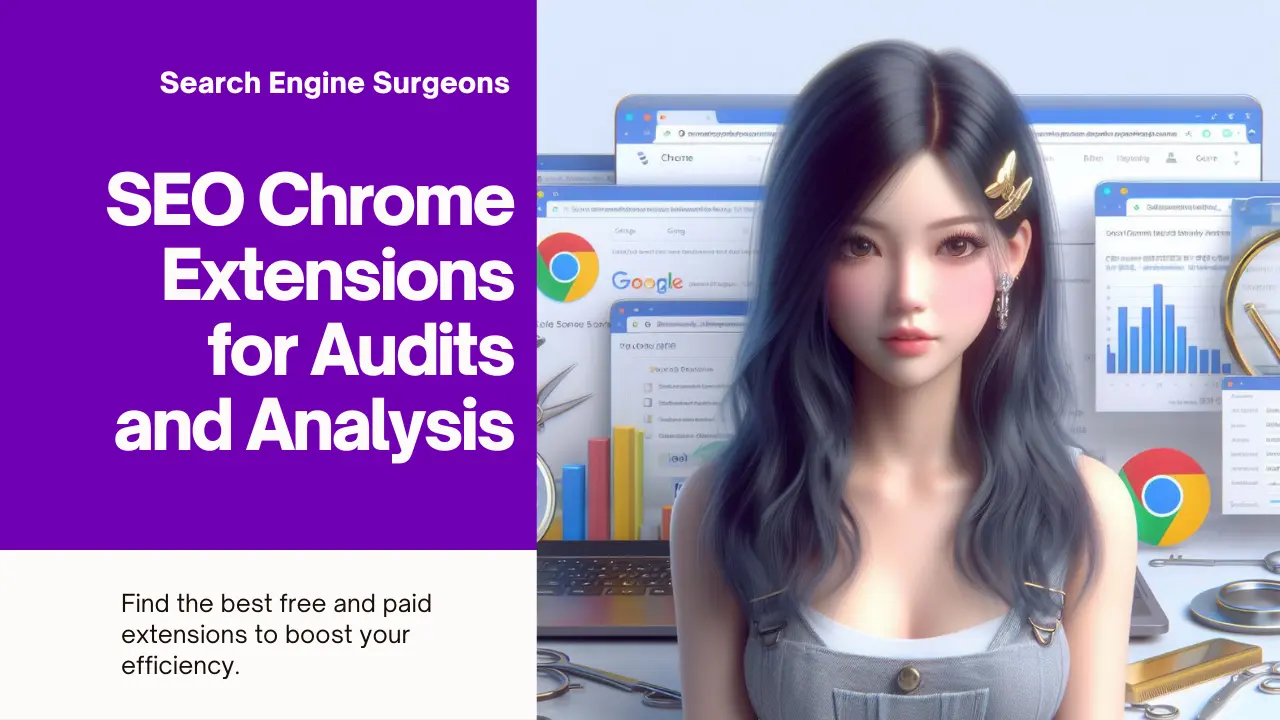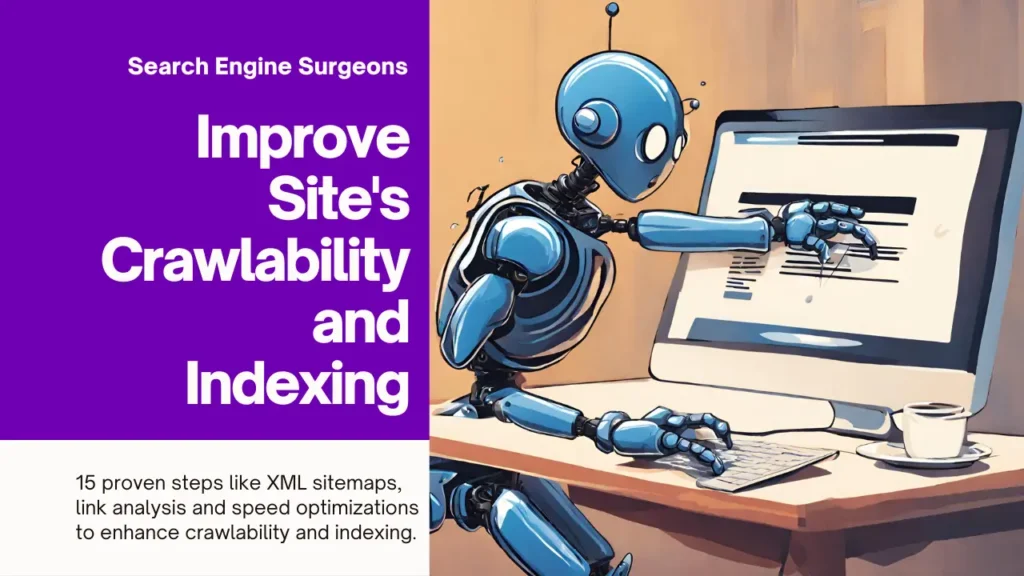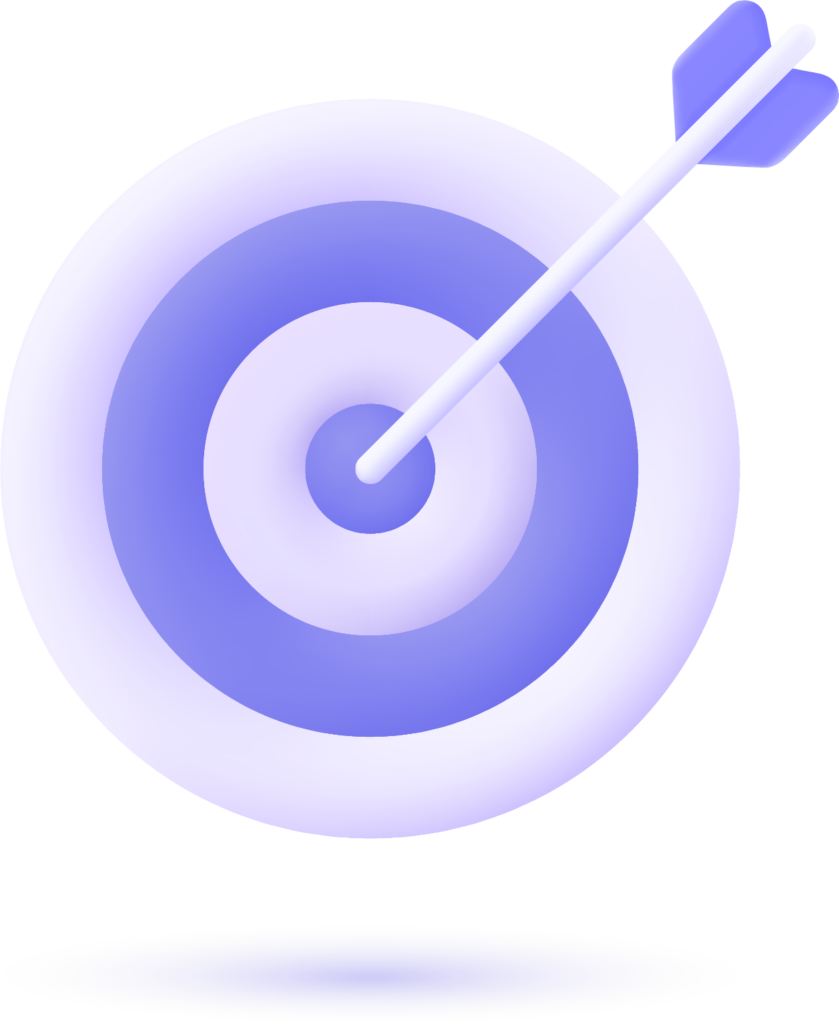As an SEO consultant, I’ve lost count of the number of hours I’ve spent auditing client websites for optimization opportunities. Between keyword research, technical SEO checks, backlink analysis and more – it’s easy to spend whole days pouring over pages of data.
That was, until I discovered the power of Chrome extensions. Now, many complex tasks that once took hours are completed with just a few clicks. Extensions integrate seamlessly into my workflow, automating repetitive tasks and surfacing key insights at a glance.
In this post, I’ll share my top 15 favorite SEO extensions that supercharge audits and analyses. Let’s get started with the first on our list…
Table of Contents
Why Use SEO Extensions?
As any SEO expert will tell you, “you can’t improve what you can’t measure”. SEO extensions give you insights into how search engines see your website by analyzing elements like page speed, links, metadata and more. They help uncover issues holding your site back from ranking that you may have otherwise missed. With a few simple clicks, you can check for broken links, duplicate content, keyword rankings and more.
Some key benefits of using SEO extensions include:
- Convenience: No need to switch between different tools or tabs. Get all your SEO audits and analysis done directly from your browser.
- Real-time Insights: See updates to metrics like rankings and backlinks as they happen without waiting for weekly/monthly reports.
- Save Time: Streamline your auditing process. One extension to rule them all vs juggling multiple tools.
- Free Options Available: While some offer paid tiers, you can find capable free extensions to start optimizing without costs.
- Customizable Dashboards: Configure extensions exactly how you want with only the data you need on screen.
In the following sections, I’ll outline 15 of the best SEO chrome extensions currently available to help you optimize, audit and analyze your website from the comfort of your browser.
The Top 15 SEO Chrome Extensions
With the number of SEO tools and extensions available these days, it can feel overwhelming to figure out which ones are actually helpful for optimizing your site. Here are the top 15 extensions for your needs:
1. Moz SEO Bar
MozBar from Moz is a powerful all-in-one SEO toolbar for research. It provides the following features:
- Instantly view metrics like Page Authority, Domain Authority, and link metrics for any page
- Create custom searches by engine, country, region or city
- Access and compare link metrics across pages in SERPs
- Find and highlight keywords on a page and differentiate link types
- Export SERP analysis details to a CSV file
With a Moz Pro subscription, users can unlock additional premium features:
- Keyword Difficulty insights
- Page optimization suggestions
- More in-depth metrics like subdomain links
2. SEOquake
SEOquake offers a comprehensive set of SEO tools through an always-visible toolbar and overlay. The extension allows users to:
- Review major metrics like Google index date, backlinks, ranks and more
- Get a thorough analysis of SERPs and export results
- Estimate keyword difficulties instantly
- Run a complete SEO audit of a webpage
- Check internal/external links and social stats
- Use default or custom parameters for searches
3. Detailed SEO Extension
The Detailed SEO extension provides page-level insights with just a click. It analyzes:
- Headings, structured data, duplicate content and more without source code
- Schema markup without third-party tools
Users can also quickly access other SEO tools from the context menu to save time versus opening new tabs.
4. Keyword Surfer
Keyword Surfer integrates keyword research directly into the Google search results page. It allows users to:
- Generate keyword ideas and view search volumes in Google
- Uncover metrics like search volume, CPC and suggestions directly in SERPs
- Bookmark important keywords into collections
- Streamline content research without leaving Google
5. SEO Pro Extension
The SEO Pro extension is a handy tool that helps save time on daily SEO checks. With just a few clicks, you can view all the main page information like the title tag, meta description, canonical URL and more.
- It analyzes Core Web Vitals metrics and flags any indexing or canonicalization issues on the page.
- A really useful feature is the ability to export all page copy with one click. This comes in handy when you need to share page content with clients or teammates.
Overall, this is a lightweight yet powerful extension for streamlining common SEO tasks.
6. Serpstat
Serpstat takes competitor analysis to the next level with its powerful website SEO checker. With just a URL, you can pull a wealth of metrics including keyword data, rankings, traffic estimates and more.
- It shows numbers of keywords the site ranks for, improved/declined terms, and new/lost keywords.
- You also get paid search keywords, results in Google/Bing/Yandex, the Yandex quality index and number of images in Google Images.
Serpstat truly brings together the most important competitor metrics in one place.
7. Lighthouse
Developed by Google, Lighthouse is a useful auditing tool as both an extension and CLI tool.
- Generating reports on performance, accessibility, best practices and more
- Sharing reports online or comparing using the diff tool
- Powering tools like PageSpeed Insights
8. Mangools SEO Extension
The Mangools extension is a one-stop solution for SEO audits, tracking rankings over time.
- It integrates various Mangools tools for competitor and site audits
- Surfaces critical backlink metrics without leaving the page
- Offers a 10-day free trial to test all features
Please let me know if you need any part of the outline expanded on further.
9. TextOptimizer
TextOptimizer is a handy Chrome extension for optimizing on-page content. It analyzes text on the current page and provides suggestions to improve SEO and readability.
- Highlights keyword opportunities
- Checks for duplicate content
- Suggests better headline tags
- Checks for common issues like sentence length, word count, and readability
As any SEO knows, on-page optimization is crucial for ranking well. TextOptimizer helps surface areas for improvement so you can refine copy and boost understandability.
10. Check My Links
Broken links can seriously hurt user experience and SEO. Check My Links is an essential extension for scanning internal and external links on your pages.
- Crawls through all links and surfaces any 404s, redirects, or other issues
- Finds unused links that may no longer be needed
- Helps fix broken links to improve usability and search engine indexing
11. View Rendered Source
View Rendered Source gives insight into how pages will look to search engines. It shows a side-by-side comparison of raw HTML vs rendered version.
- Important for single-page apps and sites using JavaScript
- Ensures critical elements remain intact for crawlers
- Highlights any differences so you can address issues
12. SEO Analysis and Website Review by WooRank
The WooRank extension delivers a comprehensive report for any site with a single click.
- Audits on-page and off-page SEO factors like keywords, backlinks, social profiles, speed, and more
- Saves hassle of using multiple services
- Provides up-to-date metrics to check performance or analyze competitors
13. Rank Up Content
Rank Up Content is a handy keyword research tool. When entering a keyword, it analyzes top 10 Google results to show:
- Related keyword ideas
- Keyword difficulty levels
- Usage across top pages
In my own research, I’ve found Rank Up Content extremely useful. For example, when searching for “SEO tools”, it surfaced the long tail term “best SEO tools for small businesses”. This had lower competition and helped me rank for it within a month. The extension saves hours of manual keyword research.
14. SEO Minion
SEO Minion packs powerful on-page and technical SEO auditing tools. Some top features include:
- Broken link checker which has helped fix countless broken links
- DOM analysis comparing rendered vs source code to catch JavaScript issues
As an agency owner, I rely on SEO Minion to audit client sites and catch problems before impacting rankings or user experience. The tools are very intuitive and reports easy to understand.
15. Similarweb
For competitive research and benchmarking traffic, Similarweb is unbeatable. The extension provides data like:
- A site’s search rank
- Monthly visits
- Traffic sources
- Geographic breakdown
Choosing the Right SEO Extension
With hundreds of Chrome extensions available, it can be hard to pick ones suited for your needs. Here are some tips:
- Know what problems you need solved. Do you need keyword research, technical audits or competitor analysis? Define your goals to filter extensions.
- Consider your budget. Free versions cover basics but premium plans unlock advanced features. Worth it for agencies.
- Read reviews on the Chrome Web Store and blogs. Look for common themes on ease of use, reliability and value. Reviews help avoid bugs.
- Try before you buy. Many extensions offer generous free trials of premium features. Hands on testing ensures an extension enhances your workflow.
As an example, I rely on free tools as a solopreneur. But premium tools are worth it for my agency clients due to faster work.
In summary, have a clear picture of your needs and budget. Read reviews from others in similar roles. Take advantage of free trials so the extension fits seamlessly into your process. Following these tips ensures the extensions you choose are tailored to support your unique SEO needs.
Conclusion
Take the time to understand your specific needs, look at total cost of ownership including premium plans, leverage the wisdom of online reviews, and fully test drive options risk-free through generous trials.
Doing your due diligence upfront saves wasted money and frustration down the road. The right Chrome extension, tailored to your goals and budget, becomes a trusted partner that more than pays for itself in increased efficiency and results.