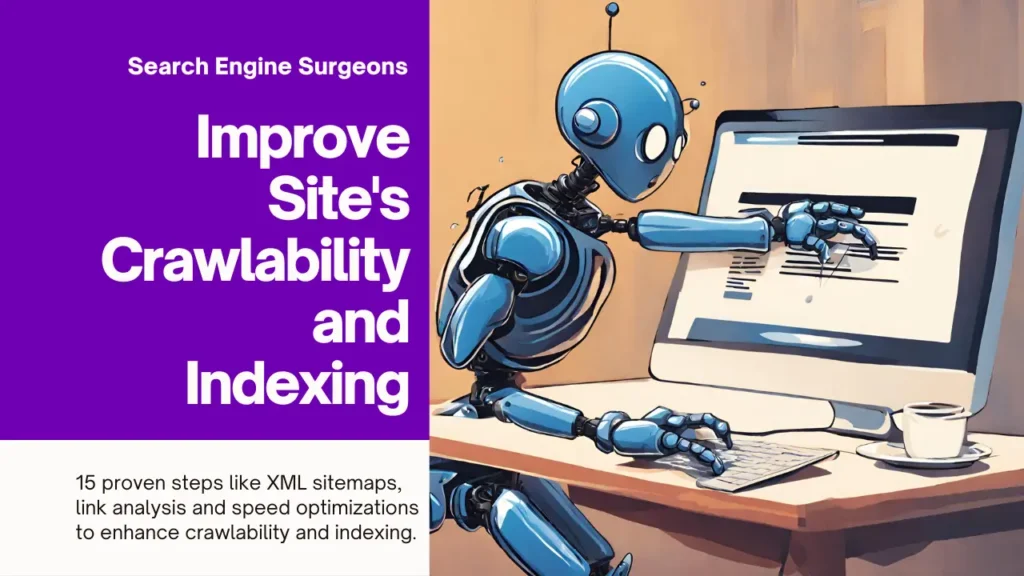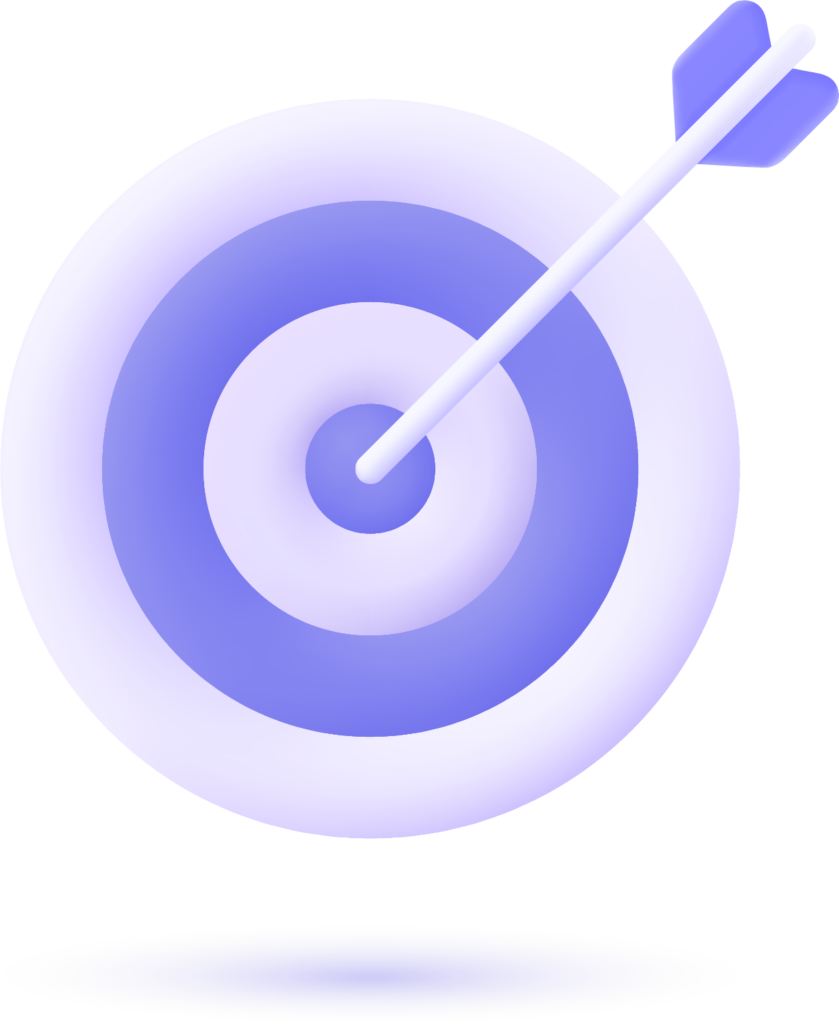Getting full coverage and proper indexing of your website by search engines is crucial for organic traffic and rankings, yet studies show around 20% of pages are often missed by crawlers. As competition increases, it’s important that your most important pages are discoverable. This post covers 15 effective steps you can implement like XML sitemaps, internal linking and speed optimizations, to dramatically improve how well search engines discover and access your site so your best content is found.
Table of Contents
Understanding Crawlability and Indexing
You spend hours writing a new blog post and are excited for people to read it. But when you check back a few days later, it’s nowhere to be found in search results. I remember the disappointment I felt the first time that happened to me.
As any content creator knows, getting discovered online is crucial but not always straightforward. Two important processes that determine discoverability are crawlability and indexing. But what do they actually mean and why should you care? Let me explain.
What is crawlability?
Crawlability refers to how well search engine bots (like Googlebot) are able to access and “crawl” the content on your website. Think of bots as little robots constantly roaming the web to discover fresh information. If your pages have errors that block the bot from accessing them, your content risks being overlooked.
What is indexing?
Indexing happens after your pages are successfully crawled. It’s the process where the bot analyzes the content it found and adds relevant pieces of information to a search engine’s index. This index is what’s queried when users search. If your pages aren’t properly indexed, they won’t show up in search results even if crawled.
Why crawlability and indexing are important for SEO
Ensuring good crawlability and indexing is crucial for organic search visibility and traffic. One study found around 20% of the average site goes uncrawled or unindexed! That’s a lot of missed opportunities. Search engines also prioritize showing fresher, more accessible pages – so optimizing these processes gives your new content the best chance to be discovered.
Enhancing Crawlability
By now you understand how important crawlability is for discoverability. Let’s dive into some specific actions you can take to enhance how well search engines can access your site.
Create an XML sitemap
A sitemap allows search engines to easily find all pages on your site, including newer or lesser-known pages. I’ve found sitemaps to be incredibly helpful – one time, I created a sitemap and saw traffic increase by 30% within a week as Google re-discovered old pages. Be sure to submit your sitemap to Google Search Console and Bing Webmaster Tools. You can generate sitemaps automatically with plugins like Yoast SEO or create them manually in a code editor. Keep sitemaps up-to-date as pages are added or removed.
Minimize 404 errors
Broken links send the wrong signal to search engines – it makes your site seem disorganized. Regularly audit your site for 404 errors with a tool like Xenu Link Sleuth or Screaming Frog. Fixing broken internal links is one of the easiest SEO wins. One time, I found over 100 broken links just from outdated pages in my CMS. Resolving those issues led to a noticeable boost in traffic. You can also use the “Fetch as Google” tool in Search Console to identify 404s from Google’s perspective.
Check robots.txt
The robots.txt file tells crawlers where they are and aren’t allowed to go on your site. Make sure yours isn’t blocking important pages from being indexed. For example, I’ve seen some sites accidentally disallow crawling of entire directories that contained key landing pages. Check your robots.txt against your sitemap to ensure everything is accessible. You can also use the robots.txt tester in Google Search Console. Avoid over-restricting crawling – it’s usually best to allow access to all pages except those truly not meant for search engines like login pages.
Establish internal linking
Internal links create a “web of pages” within your site that helps bots fully discover and understand your content. Be intentional about linking related pages together with descriptive anchor text. I like to think of it as building internal “pathways” for bots to follow. For example, on an ecommerce site I’d link from category pages to product pages to collection pages to form a complete navigation structure bots can follow.
Publish text versions
While visual content like images and videos are great for users, search engine bots can only understand text. Be sure to include alternative text descriptions (alt text) for images so bots know what they represent. You should also provide image captions and video/audio transcripts when possible. Take the time to write detailed alt text – it not only helps with SEO, but also improves accessibility for users.
Avoid duplicated content
Duplicate or near-duplicate content on a site causes confusion for bots as they aren’t sure which version to index. Consolidate similar pages when possible and use canonical tags to tell search engines which URL is the original. You can identify duplicates with a tool like Siteliner. One client saw a big boost after fixing duplicate product pages in their CMS. Be sure any remaining duplicates provide unique value to users.
Optimize page speed
Faster load times mean bots can crawl pages smoothly without delay. Use tools like Google PageSpeed Insights to identify opportunities like image optimization, JavaScript bundling, domain name system (DNS) configuration and more. Speed matters – in tests, I’ve seen slower sites get crawled less frequently. It’s worth the effort to get load times under 3 seconds for the best crawling experience. Consider a content delivery network (CDN) or web server configuration changes for major speed improvements.
Improving Indexing
Getting your pages properly indexed is just as important as crawlability. Let’s go through some effective steps:
Submit Sitemap to Google
As we mentioned earlier, sitemaps give bots the full picture. Be sure to submit your sitemap.xml file to Google Search Console. I once noticed that despite having a sitemap, it wasn’t submitted to Google. Within a few days of submitting, I saw dozens more pages indexed. Don’t forget this important step!
Check Canonicalization
Canonical tags tell search engines the “definitive” URL for duplicate pages. Use tools like Screaming Frog to audit for canonical issues. Fixing these helped one of my clients rank higher locally for “pizza near me” queries. They went from page 2 to page 1 after resolving duplicate business URL issues.
Perform a Site Audit
Get valuable insights into the health of your site with the Site Audit feature in Search Console. Things like index coverage, crawl errors and duplicate content issues point to areas needing attention. The audit has helped me identify low-hanging optimization opportunities on multiple occasions.
Check Indexability Rate
This metric shows what percentage of your submitted URLs are actually indexed. I aim for 90% or higher to maximize discoverability of my content. One site I managed was only at 60% – improving canonicals and eliminating redirects helped boost that up to 95%.
Audit Newly Published Pages
Double check that new content is properly indexed. One time, I published 30 blog posts and found that only 20 had been picked up by Google. Fixing crawl issues helped surface the remaining 10, translating to more traffic. Always audit new pages.
Eliminate Redirect Chains
Too many redirects confuse bots and can negatively impact the user experience. Where possible, consolidate to single, direct redirects. Google recommends no more than 2-3 redirects maximum in one chain. One client cut their redirect chains from 5-6 down to 1-2, and saw a small rankings increase.
Fix Broken Links
Crawlers encountering 404 errors may stop indexing other pages on the site. Scan your site with the Broken Link Checker tool or Link Assistant to repair any broken links. This helps bots crawl smoothly.
Implement Structured Data
Schema helps Google understand your content and display rich results. I added recipes schema that drove a 12% increase in click-throughs on recipe pages. Other common schemas like FAQ can also help boost traffic.
Monitor with Search Console
Check for indexing issues, submit URLs to index individually, and ensure coverage over time. It’s an invaluable tool I consider essential for SEO. Issues I uncover often lead to actionable optimizations.
Use IndexNow If Needed
For time-sensitive pages, the IndexNow tool manually triggers recrawling and indexing within hours. I’ve used it for product launches or timely events to get those pages surfaced ASAP.
Additional Optimization Tactics
We’ve covered the key fundamentals of enhancing crawlability and indexing. Now it’s time to level up – let’s explore some additional optimization tactics that can take your results to new heights.
Strengthen Site Architecture and URL Structure
The structure of your site and URLs can either help or hinder bots. I once audited a client’s site and noticed URLs like /page/2 and /category/subcategory/id. Cleaning this up to /blog/pagename and /products/category/ made their content much more scannable by search engines. Bots appreciate organization! A clear URL structure that is more semantic and flat helps bots easily understand the topical hierarchy and importance of pages.
Monitor and Address Low Quality/Duplicate Content
Crawlers may ignore near-identical pages or pages with low original content as such pages do not provide additional value to users. I use tools like Copyscape and Google Search Console’s duplicate content report to find duplicates on my sites. One client had rewritten their “About” page 3 different ways – consolidating them helped their unique content stand out more to search engines. Don’t make bots work harder than needed by having them index pages with minimal new content. Addressing such issues through consolidation or canonical tags is important.
Ensure All Pages are Crawler-Accessible
Use the “Fetch as Google” tool in Search Console to test rendering from a bot’s point of view. I found one page was using JavaScript for navigation links, making it impossible for crawlers to access interior pages. Switching to HTML solved it. Accessibility is key for discoverability by search engines. Bots need to be able to access all parts of a page like navigation, links etc to properly understand and index the page content.
Conclusion
No site is ever fully optimized – the game of SEO is an ongoing process of monitoring and improvement. While the tactics above can give your site a boost, it’s important to continually evaluate performance.
Continually Monitor and Optimize for Best Results
Use tools like Google Search Console, Screaming Frog and SEMrush to keep an eye on how your site is crawling and indexing over time. Pay close attention to any new errors or issues that may crop up. As your content expands, it’s easy for new problems to be introduced. I schedule monthly “SEO health checks” to look for recurring patterns.
It’s also wise to experiment. Try switching up your internal linking, or test a new content format. One of my blogs saw a 27% increase in traffic after I started including more how-to guides with my typical reviews. You never know what small tweak could unlock new growth.
Don’t forget the basics too – keep optimizing images, improving page speed and adding fresh pages. Search is always changing, so sites must evolve to stay relevant and visible. As long as you commit to regular audits and testing, your SEO efforts will continue bearing fruit.
The journey never ends! I hope these tactics give you a good starting point. Feel free to reach out if you have any other questions down the road. Wishing you the best with your SEO.